We Provide Doorstep Repair for
Mobile | Macbook | iPad | iWatch
The ASUS ROG 5 is a popular gaming smartphone known for its exceptional display, catering to the needs of gamers. Its display offers remarkable visual quality, a swift refresh rate, and vivid colors, making it a standout feature of the device. In some cases, the screen may encounter scratches or issues, but these can be readily resolved with a prompt ASUS ROG screen repair. To enhance your gaming and multimedia experience, there are methods to further optimize the ASUS ROG 5 display performance.
One of the key features of the ASUS ROG 5 display is its high refresh rate. By default, the phone's display is set to a 144Hz refresh rate, which provides smooth and responsive visuals. However, you can adjust the refresh rate to suit your needs. Lowering the refresh rate can help conserve battery life, while increasing it to 144Hz ensures the best gaming experience.
The ASUS ROG 5 allows users to customize color settings to their liking. You can access the color settings through the display menu in the settings app. Experiment with the color temperature, saturation, and contrast to find the perfect balance that suits your preferences. Customizing these settings can enhance the vibrancy of colors and improve your overall viewing experience.
If you're a fan of high-definition content, make sure to enable HDR (High Dynamic Range) mode on your ASUS ROG 5. HDR enhances the contrast and color accuracy of the display, providing more realistic and lifelike visuals. Whether you're streaming movies or playing HDR-enabled games, this feature can make a significant difference in your viewing experience.
ASUS has included a feature called GameVisual profiles, which are pre-configured display settings tailored for different types of games. These profiles optimize the display settings to match the genre of the game you're playing. Whether it's an FPS, RPG, or racing game, GameVisual profiles ensure that the display performance is optimized for the best gaming experience. If you encounter screen issues, it's advisable to opt for a prompt ASUS ROG 5 screen replacement.
Display brightness plays a crucial role in both performance and battery life. Adjust the brightness according to your surroundings and preferences. Lower brightness in darker environments and increase it in well-lit areas. Additionally, you can enable the Adaptive Brightness feature, which automatically adjusts the brightness based on ambient lighting conditions. If the problems persist, get a ASUS ROG screen repair done.
Over time, apps can accumulate cache and background processes that may affect the device's performance, including display performance. Regularly clear cache and close unnecessary background apps to ensure smooth display performance during gaming and multimedia playback.
ASUS frequently releases software updates that include improvements to display performance. To ensure your ASUS ROG 5 display is running at its best, keep your phone's software up-to-date by regularly checking for updates in the settings menu.
Our lives are heavily reliant on smartphones. However, when they malfunction or suffer physical damage, it can disrupt our daily routines and cause undue stress. This is where Buzzmeeh steps in to provide a hassle-free solution. We offer affordable ASUS ROG 5 screen replacement and other mobile repair services.
Buzzmeeh is a pioneering service that brings mobile phone repairs right to your doorstep. No longer do you need to endure the inconvenience of driving to a repair shop, waiting in long queues, or being without your smartphone for days. With Buzzmeeh, the repair experts come to you, wherever you are.
Our highly skilled technicians are equipped with the knowledge and tools to diagnose and fix a wide range of mobile phone issues. Whether your screen is cracked, your battery is draining quickly, or your phone is plagued by software glitches, Buzzmeeh has you covered. Our experts can handle repairs for all major smartphone brands and models.
The Buzzmeeh process is simple and convenient. All you need to do is schedule a service appointment through our website or call us at 8010969696. Our technician will then arrive at your specified location, be it your home, office, or any other convenient spot. They will assess the problem, provide you with a transparent cost estimate, and if you agree, proceed with the repairs right then and there.
We take pride in our commitment to quality and customer satisfaction. Buzzmeeh uses only high quality spare parts and offers a warranty on all repairs performed. Our goal is to get your phone back to its optimal condition swiftly, allowing you to resume your digital life without disruption.
In a world where time is precious, Buzzmeeh's doorstep mobile repair service is the ultimate solution for your smartphone woes. Say goodbye to long waits and the inconvenience of traveling to a repair shop – choose Buzzmeeh for quick, reliable, and convenient mobile phone repairs at your doorstep.
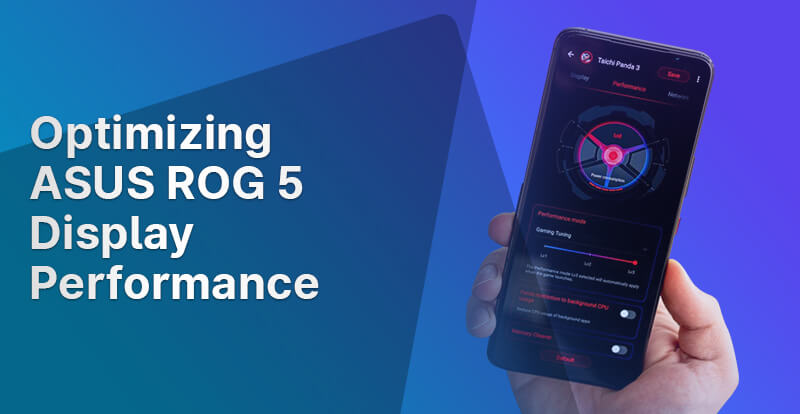
The ASUS ROG 5 is a popular gaming smartphone known for its exceptional display, catering to the needs of gamers. Its display offers remarkable visual quality, a swift refresh rate, and vivid colors, making it a standout feature of the device. In some cases, the screen may encounter scratches or issues, but these can be readily resolved with a prompt ASUS ROG screen repair. To enhance your gaming and multimedia experience, there are methods to further optimize the ASUS ROG 5 display performance. One of the key features of the ASUS ROG 5 display is its high refresh rate. By default, the phone's display is set to a 144Hz refresh rate, which provides smooth and responsive visuals. However, you can adjust the refresh rate to suit your needs. Lowering the refresh rate can help conserve battery life, while increasing it to 144Hz ensures the best gaming experience. The ASUS ROG 5 allows users to customize color settings to their liking. You can access the color settings through the display menu in the settings app. Experiment with the color temperature, saturation, and contrast to find the perfect balance that suits your preferences. Customizing these settings can enhance the vibrancy of colors and improve your overall viewing experience. If you're a fan of high-definition content, make sure to enable HDR (High Dynamic Range) mode on your ASUS ROG 5. HDR enhances the contrast and color accuracy of the display, providing more realistic and lifelike visuals. Whether you're streaming movies or playing HDR-enabled games, this feature can make a significant difference in your viewing experience. ASUS has included a feature called GameVisual profiles, which are pre-configured display settings tailored for different types of games. These profiles optimize the display settings to match the genre of the game you're playing. Whether it's an FPS, RPG, or racing game, GameVisual profiles ensure that the display performance is optimized for the best gaming experience. If you encounter screen issues, it's advisable to opt for a prompt ASUS ROG 5 screen replacement. Display brightness plays a crucial role in both performance and battery life. Adjust the brightness according to your surroundings and preferences. Lower brightness in darker environments and increase it in well-lit areas. Additionally, you can enable the Adaptive Brightness feature, which automatically adjusts the brightness based on ambient lighting conditions. If the problems persist, get a ASUS ROG screen repair done. Over time, apps can accumulate cache and background processes that may affect the device's performance, including display performance. Regularly clear cache and close unnecessary background apps to ensure smooth display performance during gaming and multimedia playback. ASUS frequently releases software updates that include improvements to display performance. To ensure your ASUS ROG 5 display is running at its best, keep your phone's software up-to-date by regularly checking for updates in the settings menu. Our lives are heavily reliant on smartphones. However, when they malfunction or suffer physical damage, it can disrupt our daily routines and cause undue stress. This is where Buzzmeeh steps in to provide a hassle-free solution. We offer affordable ASUS ROG 5 screen replacement and other mobile repair services. Buzzmeeh is a pioneering service that brings mobile phone repairs right to your doorstep. No longer do you need to endure the inconvenience of driving to a repair shop, waiting in long queues, or being without your smartphone for days. With Buzzmeeh, the repair experts come to you, wherever you are. Our highly skilled technicians are equipped with the knowledge and tools to diagnose and fix a wide range of mobile phone issues. Whether your screen is cracked, your battery is draining quickly, or your phone is plagued by software glitches, Buzzmeeh has you covered. Our experts can handle repairs for all major smartphone brands and models. The Buzzmeeh process is simple and convenient. All you need to do is schedule a service appointment through our website or call us at 8010969696. Our technician will then arrive at your specified location, be it your home, office, or any other convenient spot. They will assess the problem, provide you with a transparent cost estimate, and if you agree, proceed with the repairs right then and there. We take pride in our commitment to quality and customer satisfaction. Buzzmeeh uses only high quality spare parts and offers a warranty on all repairs performed. Our goal is to get your phone back to its optimal condition swiftly, allowing you to resume your digital life without disruption. In a world where time is precious, Buzzmeeh's doorstep mobile repair service is the ultimate solution for your smartphone woes. Say goodbye to long waits and the inconvenience of traveling to a repair shop – choose Buzzmeeh for quick, reliable, and convenient mobile phone repairs at your doorstep.Adjust the Refresh Rate
Customize Color Settings
Enable HDR Mode
Use the Built-in GameVisual Profiles
Manage Display Brightness
Clear Cache and Unwanted Apps
Keep Software Updated
Buzzmeeh: Your Convenient Doorstep Mobile Repair Service
We Provide Doorstep Repair for
Mobile | Macbook | iPad | iWatch
Blogs